


For best viewing experience we recommend OPERA full version web-
How to do?
1. Download OPERA web-
2. Run OPERA from your android device.
3. Tap on settings > Tap on “Ad blocking”

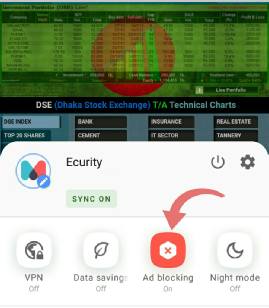
For Windows application,
1. Download OPERA web-
2. Run OPERA from your PC/Laptop.
3. Click Menu > Extensions > Extensions Ctrl+Shift+E
4. Enable “Opera Ad blocker”
5. If default ad blocker not found, you can click on Get extensions and search Ad blocker and install the extensions plugin for your browser.
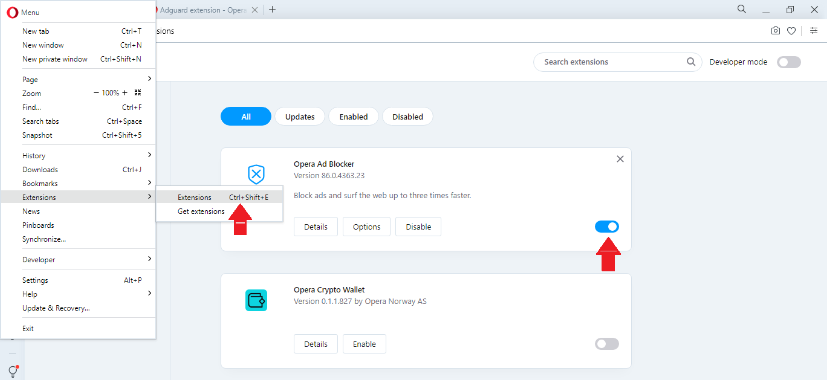
If you use Google Chrome web-
Click here to download “AdGuard AdBlocker” for Chrome browser.